B2B Custom Lead List Building Playbook
Why this playbook is useful
Every business needs a steady, predictable flow of leads.
But, not just any leads!
Leads that exactly match your business’ ICP and buyer persona.
That’s why we have developed a unique set of processes that enable our team of researchers to perform lead research based on your business requirements and needs.
There are great benefits of picking this playbook for your business:
- Your sales and marketing teams only get targeted leads
- Have your teams focus on high-value activities
- Data and information is relevant and important for your business
- Increase sales conversions
- Improve marketing campaigns
Who can use this playbook
This playbook can be used by all departments in the business.
Whether you are looking to generate a custom email list of potential sales leads or your marketing team needs a list of leads that they can use for creating audiences for advertising, our custom B2B list building playbook is right for you.
What information we can find for you:
- company size, revenue, location, job titles
- companies within an industry or specific sector
- segmented by geographic areas
- Suppliers of certain product or service
- Social media profiles
- What software company uses
- Other personalized data point
All of the results and contact information that our researchers find goas through a QA process, so we make sure that all leads fit your requirements perfectly.
We search through every available free and paid database on the internet to create a list of handcrafted leads that exactly match your ICP.
‘How to” steps for Custom B2B Lead List Building
There are many available databases and sources of information on the web. Different paid and free databases, that we use to find information.
For the full list of Free and Paid Databases, visit this page.
Our favorite tool, for building custom email lists, by far, is LinkedIn Sales Navigator. It is a paid solution, but if you are going to use it on a regular basis for list building and prospecting, then it’s worth the money.
We’ll show you how to leverage Sales Navigator, just follow the steps below.
Step 1
Make sure you know your Ideal Customer Profile and Buyer Personas so you know who to look for, and what filters to use.
What is ICP
Ideal Customer Profile is more like a big picture. When we talk about the ICP we are talking about a company as a whole. A company that fits some determining factors, such as: location, industry, size, number of employees, revenue.. etc.
What is buyer persona
Buyer persona is a semi-fictional character, an ideal person to reach out to for the purpose of sales and marketing. buyer personas are “actual” people within one company that you want to target. You will define these personas by determining their title, responsibilities, projects they work on etc.
Step 2
Sign up and log into your Sales Navigator dashboard, then go to go to Lists and choose Lead lists.
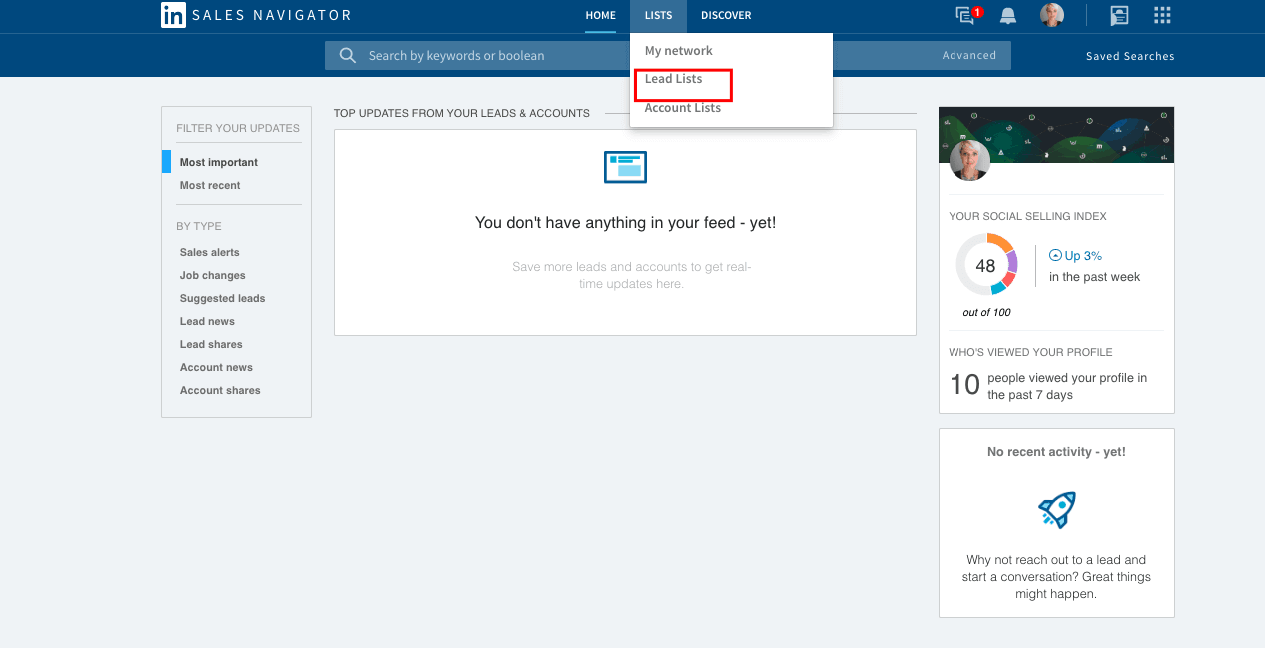
You will then be able to create a new list.
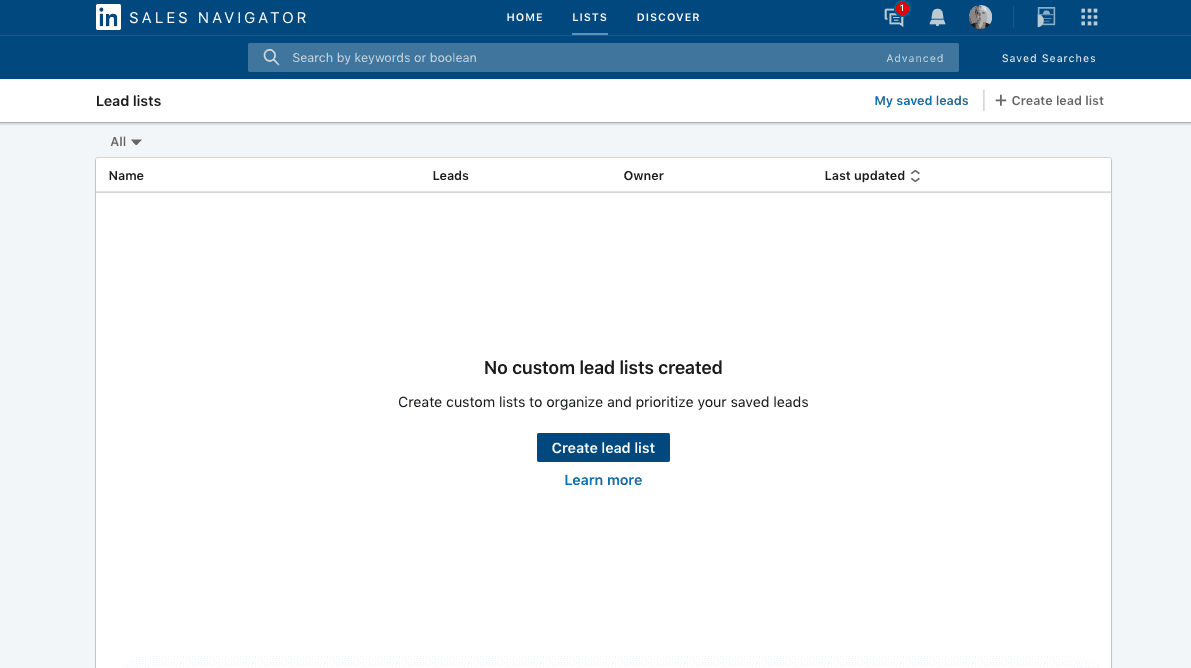
When naming a list, choose a name that will reflect your research campaign, so it’s easier to remember and easier to find it, if you need to go back to it later.
Step 3
The advanced search filter will show up, so you can enter your main keyword, preferred location and other relevant filters, that will help you narrow your search.
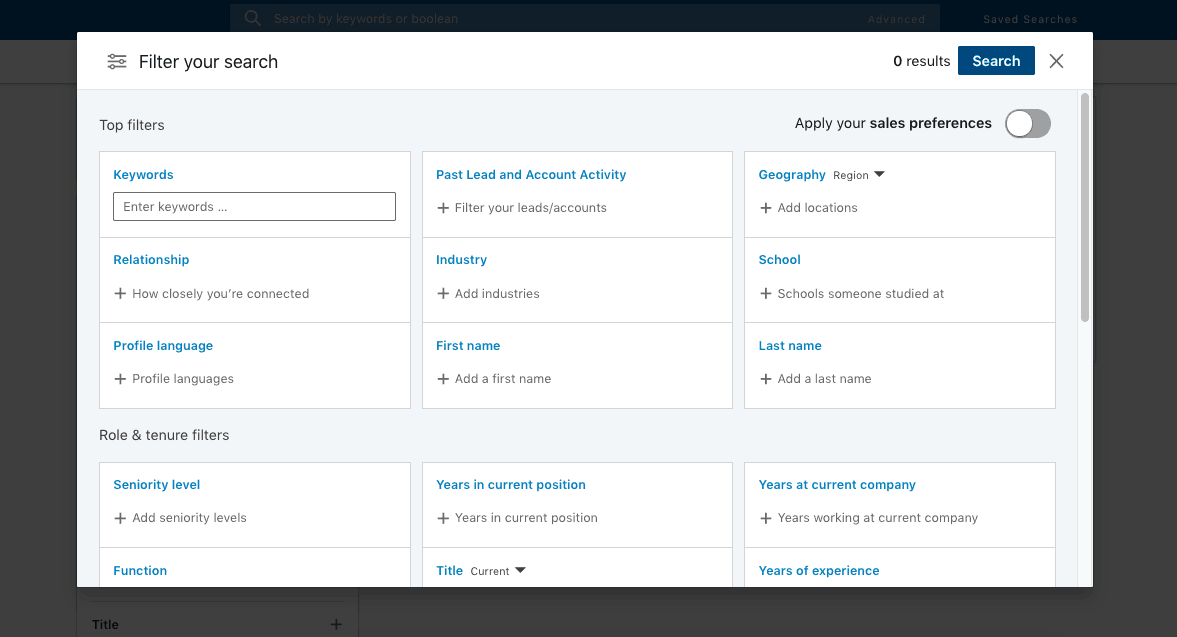
You can also use the sidebar for research and automatically see the results show up once you apply filters:
You can also save the search to be used some other time.
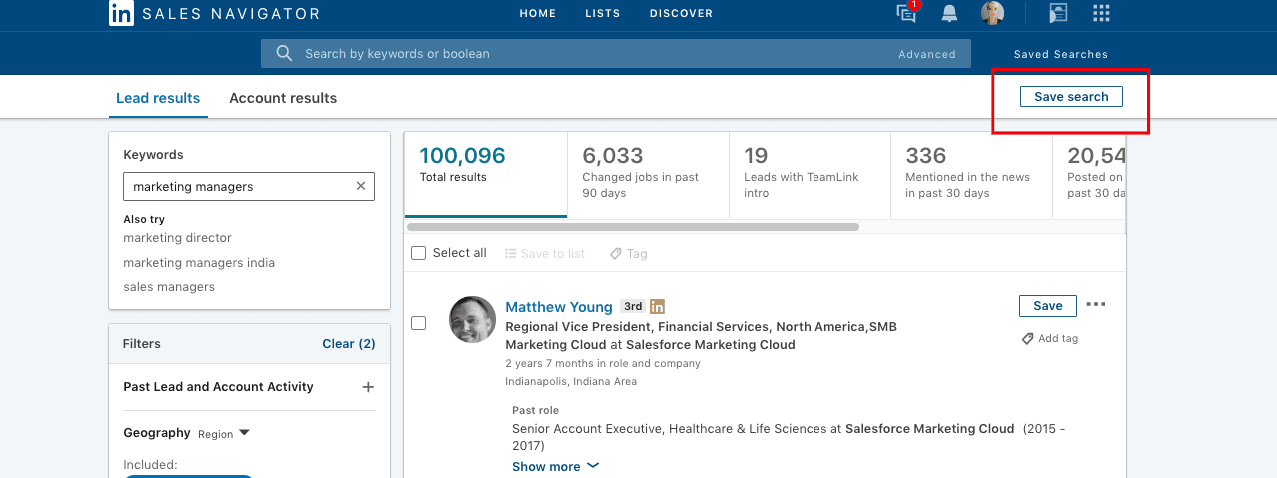
If you are looking for companies instead of individuals, you can easily switch to Account Results which will show you a list of all the companies that match your search filters.
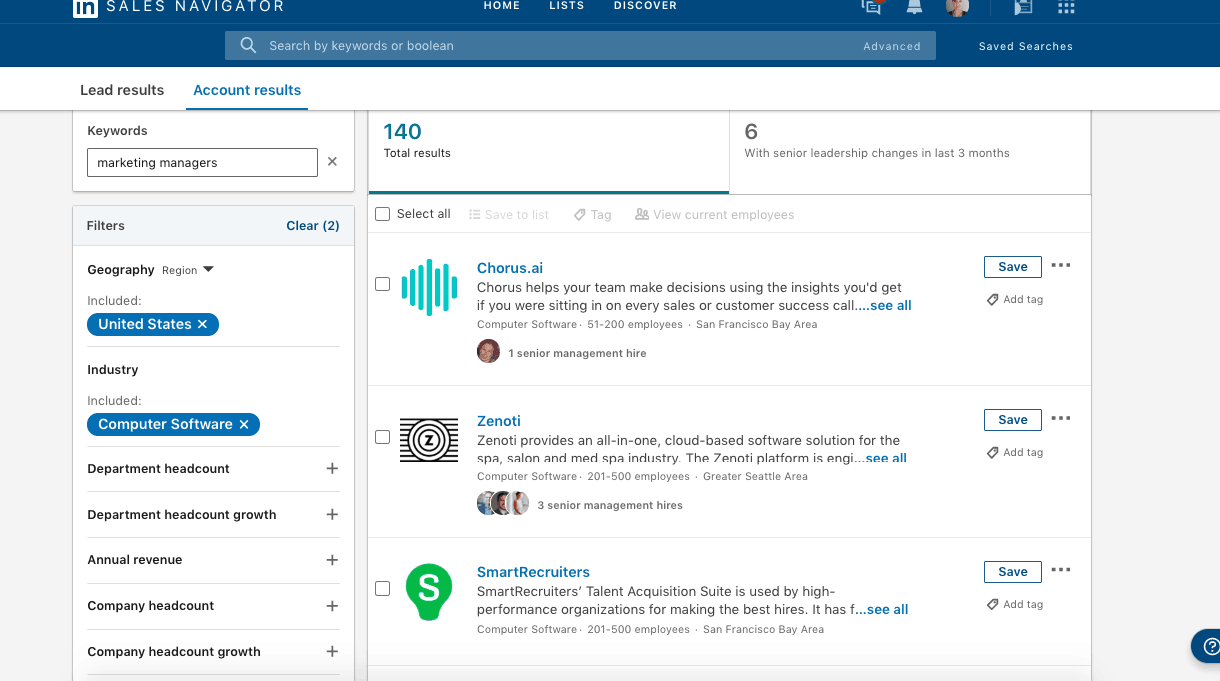
Step 4
When you are happy with the listed results, you can start by Saving or Connecting with people directly through the Sales Navigator panel.
There is an option to add specific tags, that will enable you to group different profiles in different groups.
When you are sending Connection requests, make sure you personalize each invite before you send the request to the desired lead. As of September, LinkedIn limited the number of characters for the invitation message to 140. So be mindful of this when you are crafting the message.
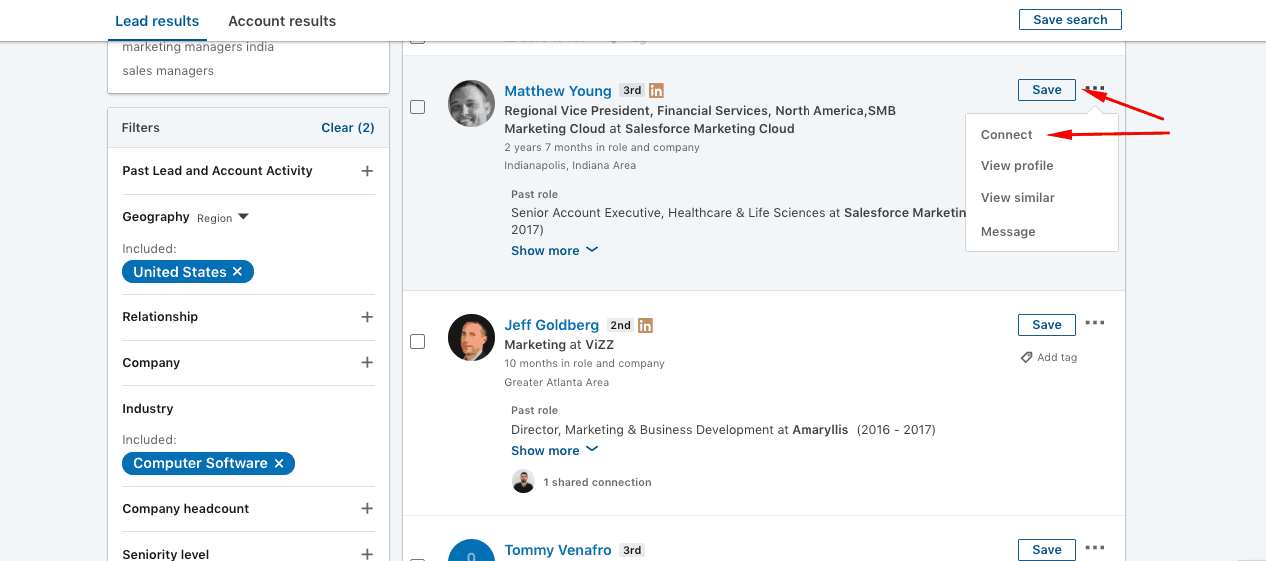
Step 5
When you are saving leads, choose the list you created in Step 2. That way you will have an overview of all the leads that are relevant for the campaign you are running.
You can then add additional comments that will help you when you start prospecting and reaching out.
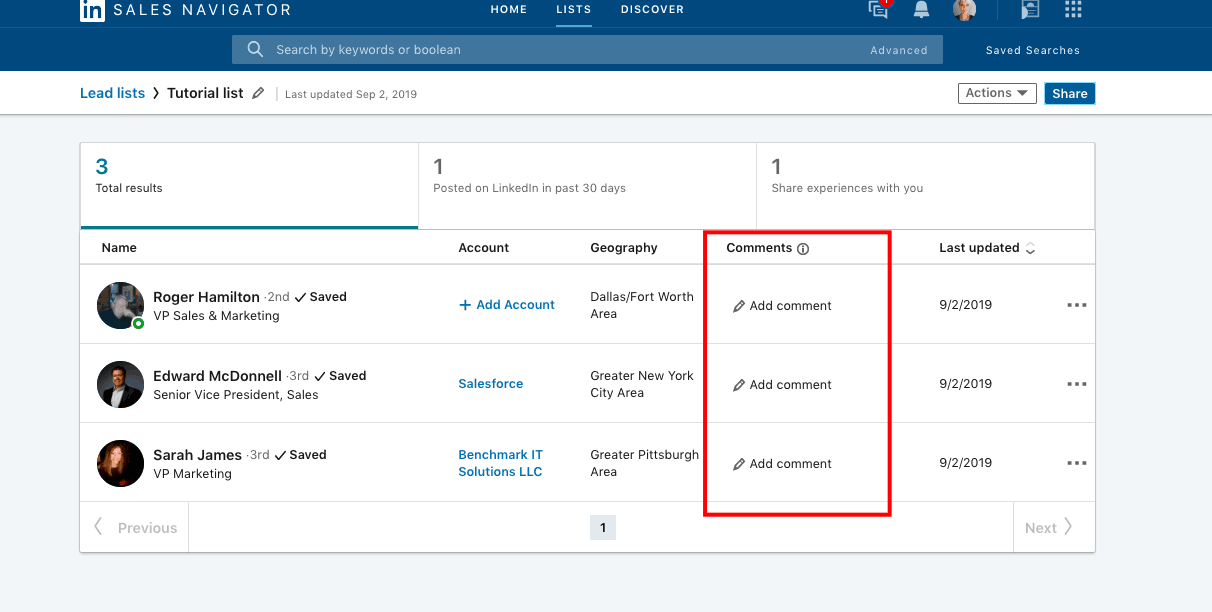
Using Sales Navigator to build a B2B lead list is easy to do and has many benefits – if you want to save some time you can do lead research and prospecting basically at the same time.
However, if you are short on time, we’d gladly give you a hand and do the research for you. We can even extract all the information and compile it into a Google Spreadsheet or import it into your CRM. That way, your SDRs and AEs will always have a list of leads ready for contact.
Aside from Sales Navigator, we use different Lead databases to find additional information and enrich the data.
Some other tools we also use:
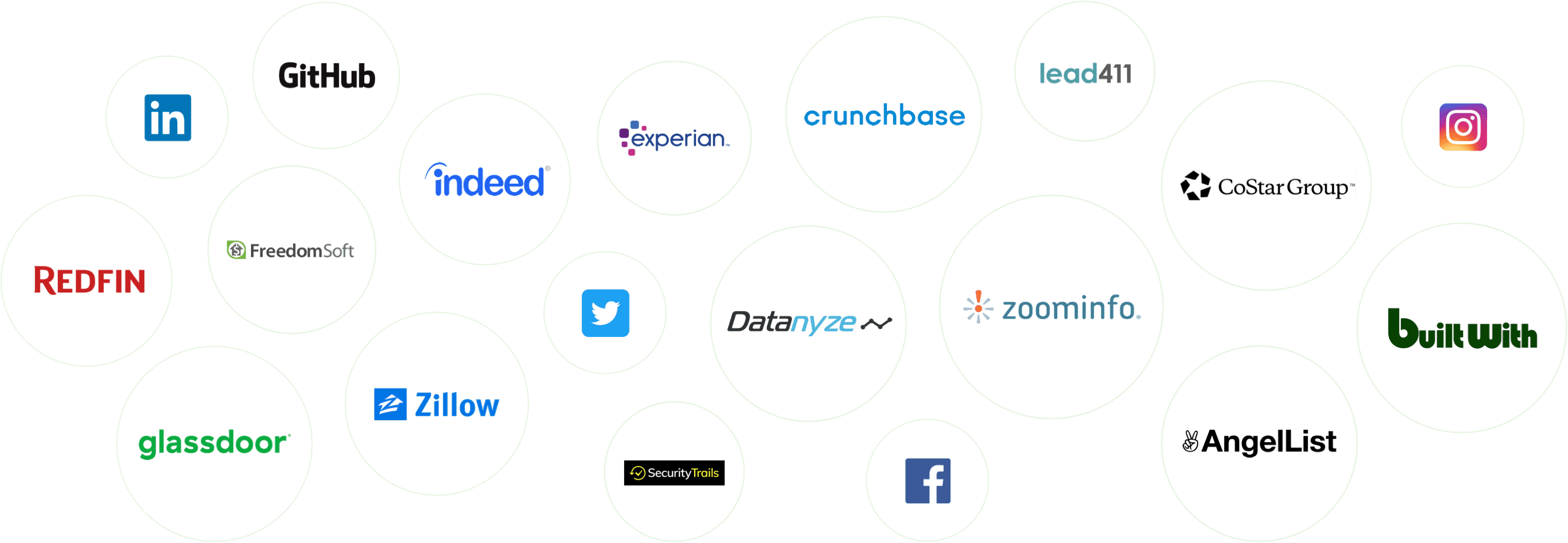
More Playbooks
Don’t wait to use up all your leads, contact us today and schedule your free consultation.
We’d love to hear more about your business and help you grow.
LinkedIn sales navigator included in the price.