Isn’t it frustrating when your sales team puts in the effort, and yet the results don’t match up? This is actually a common predicament of business owners. When this happens, do you blame your sales strategy right away? Do you then spend days and weeks crafting a new overall strategy? Perhaps you should also review the entire sales process itself—and not just the concepts behind it.
Sometimes, it’s not your strategy—it’s the sales inefficiencies that hurt your pipeline’s health. If you’re able to turn this around, you’ll be following the likes of 79% of sales teams looking to enhance their efficiency with sales tools.
The power of the right sales tracking app and software solutions can change the whole sales game. So, dive into our recommendations for the best sales tracking software and think of it as the first step in streamlining your sales operations.
What is a sales tracking software?

Sales tracking software is a tool used by businesses to keep track of their sales activities from start to finish. That’s from prospecting, then the first contact with a potential customer, through the nurturing process, sending a proposal, sending follow-ups, and finally closing the deal.
With sales tracking software, sales teams can manage relationships with potential leads as well as monitor their deals in progress, and analyze past sales data for future strategy planning.
Here’s what it does in a nutshell:
- It keeps all your customer details and transaction history.
- It automates entering sales data or creating sales reports.
- It forecasts the expected sales revenue.
- It shows how your sales team is performing.
- It helps your sales team stay organized and aware of what they need to do next.
5 benefits of using a sales tracker

1. It becomes the single source of truth of anything sales-related.
By being the centralized hub for all your sales-related information, everything in sales becomes organized and easily searchable. This means you can easily access customer contacts, deal stages, previous interactions, and future tasks. Also, sales managers can monitor how individual salespeople (and the team as a whole) perform. It’s a good way to give specific feedback, tailor training programs, and set up performance-based incentives.
2. It promotes efficient workflows.
Automating inefficient work processes is one of the pros of sales trackers. Some of it includes administrative tasks like manual entry of data and generating reports. The software can also further automate sales tasks by creating tasks for sales reps, like scheduling follow-up calls to maintain consistency in building strong relationships with clients.
3. It offers visibility into the pipeline.
Sales trackers bring visibility into your sales pipeline by giving you a clear, visual representation of where all your deals are at any given time. As your team interacts with prospects and updates their status, the sales tracking software helps to reflects these changes in real-time. Meaning, you can see progress as it happens.
4. It enhances sales opportunities.
With the help of the software, you can identify which leads are most likely to convert. This lets sales teams focus their efforts on what works. The analytics provided by the software deliver a clear picture of the sales performance so you can adjust your tactics or pivot strategies.
5. It gives deeper customer insights
The software gives you two crucial insights that can refine lead generation strategies: behavioral analysis of current prospects and predicting future customer behavior using historical data.
- By tracking customer actions, such as website visits, email opens, and responses to marketing campaigns, the software can give you information about what your customers are interested in and how they like to be approached.
- Using historical data, the software can predict future customer behavior, like the probability of a repeat purchase or the potential for upselling certain products.
Key features to look for in a sales tracking app

So, when you’re on the lookout for a sales tracking tool, you’ll want to keep an eye out for these key features:
Contact/lead management
The software should serve as the single hub for all the information your team collects about prospects and customers. The tool should log every interaction and show where each potential customer stands in the sales funnel.
Task management
In a sales tracking app, this feature is like the daily to-do list for your sales team—just more tightly linked with your sales goals. It should help you to organize all the tasks that need to be done and make sure they are carried out on time.
Reporting and analytics
Reporting and analytics are crucial for gauging a company’s sales efforts. These insights should be easily visualized through dashboards that highlight performance metrics like sales volume, revenue, conversion rates, and team performance scores.
Integration
Integration with other systems is a vital feature in sales tracking apps. It’s the tool’s ability to seamlessly connect and exchange data with the systems used within the business. Interconnectivity means information flows freely between systems, providing a unified view of each customer and streamlining sales.
Forecasting
Sales forecasting is a predictive feature that a sales tracker must have so businesses can make educated guesses about future sales. This feature uses historical data and algorithms to estimate upcoming sales targets. It’s a crucial feature for planning and budgeting, as it helps you set realistic, sales goals and targets.
9 recommended sales tracking software
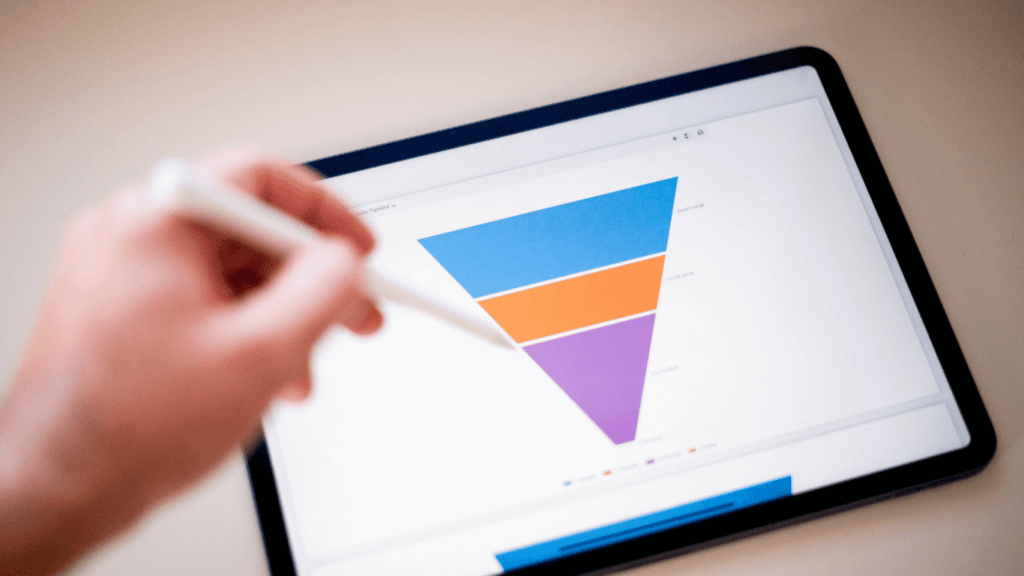
Feeling hooked by the software’s benefits and key features? Here are nine of our top recommendations for the best sales tracking software today.
| TOOL | PRICE | WHO IS IT BEST FOR? |
| Salesforce Sales Cloud | Paid plan starts at $25 Does it support a free trial? Yes, you can try it free for 30 days | Best for boosting sales productivity and pipeline management |
| Salesflare | Paid plan starts at $29 Does it support a free trial? Yes, up to 30 days free trial. | Best for automated tracking of leads |
| Pipedrive | Paid plan starts at $12.50 Does it support a free trial? Yes, you can try it free for 14 days. | Best for customizing sales process via integrations |
| Sugar Sell | Paid plan starts at $49 Does it support a free trial? No, you have to contact their sales team to request a demo | Best for shortening sales cycles with predictive intent targeting |
| Gong | Pricing depends on the license type you choose for your team. Does it support a free trial? No, you can book a demo instead | Best for winning deals and growing revenue with call insights |
| Keap | Paid plan starts at $199/month Does it support a free trial? Yes, you can try it free for 14 days. | Best for small businesses integrating CRM, sales, and marketing |
| Monday.com | Paid plan starts at $10/seat/month, minimum of three seats required Does it support a free trial? Yes, you can try it free for 14 days. | Best for sales activity tracking using customizable dashboards |
| Freshsales | Paid plan starts at $15/user/month, billed annually Does it support a free trial? Yes, the free trial period is 21 days. | Best for managing sales processes with AI-based features |
| Bigin by Zoho CRM | Paid plan starts at $7/user/month, billed annually Does it support a free trial? Yes, the free trial period is 15 days. | Best for small businesses looking for a simple CRM |
Salesforce Sales Cloud
From Salesforce, Sales Cloud is a sales tool for boosting overall sales productivity and pipeline management. It gives a clear understanding of leads for better customer communication and opportunity tracking. This comprehensive approach allows company sales teams to manage their entire sales pipeline within a single platform.
Pros:
- has lead, account, contact, and opportunity management
- track deals across any channel
- easy to view the status of a lead through the pipeline
Cons:
- expensive for small and medium-sized businesses
Salesflare
Salesflare is a CRM for keeping track of leads automatically with its easy-to-use but powerful features. The platform is known to have an intuitive and user-friendly system while providing a robust sales hub, for all customer information and interactions. With Salesflare, you’ll be up and running in minutes, so you make more sales instead of managing data.
Pros:
- easy-to-understand user interface
- automated follow-up and sales outreach
- with all the essential features at an affordable price
Cons:
- limitations in customization options
Pipedrive
Pipedrive is a sales CRM for easy closing deals and taking care of your customers. Customizations and integrations can be the real differentiator of the platform. The software allows users to customize their sales process to match their specific business needs and sales workflow.
Furthermore, Pipedrive integrates with a wide range of third-party tools and applications, including email clients, calendars, and marketing automation software.
Pros:
- fully automate repetitive administrative tasks like sending follow-ups or scheduling a call
- customizable pipelines, fields, and stages
- supports 400+ integrations
Cons:
- some users may find the software complex and difficult to learn
Sugar Sell
Sugar Sell from SugarCRM is a sales automation solution for creating dashboards and reports your sales representatives need. It’s meant to shorten sales cycles by targeting accounts with predictive intent.
Like other tools that can track sales, it offers features like lead management, opportunity tracking, and pipeline management, ensuring a systematic approach to sales.
Pros:
- manage leads, opportunities, and tasks right from the dashboard
- can analyze sales performance through robust reporting and analytics.
- enhanced forecasting capabilities
Cons:
- reporting tool could be improved
Gong
Gong is an essential tool for any sales professional who wants to win more deals and grow their revenue. It’s a game-changer for account managers. It records and transcribes sales calls, providing insights to enhance your pitch. You’ll learn from successful interactions, spot areas for improvement, and receive real-time coaching feedback. Gong also facilitates peer learning, efficient note-taking, and better deal preparation.
Pros:
- manage opportunities, tasks and send emails to our customers right from the dashboard
- can analyze sales performance through robust reporting and analytics.
- enhanced forecasting capabilities
Cons:
- Features are quite overwhelming
Keap
Keap is one of the best sales tracking software for small businesses. It’s because Keap is CRM plus a sales and marketing automation platform in one.
It’s a single platform where you can manage your customer list and then create automation to run, grow, and scale your businesses—without losing potential clients due to incomplete customer records. The tool excels in both customer relationship management and tracking pipeline performance, from knowing the deal conversions by stage to forecasting.
Pros:
- comprehensive integration of CRM, sales, and marketing tools.
- ease of use in managing customer interactions and sales pipelines
- integration of multiple functions into a single platform
Cons:
- complex, even if for a tech-savvy
Monday.com
Among the products of monday.com is the sales platform called monday sales CRM.
The free sales tracking software has ready-made templates to help you get started fast, but the highly customizable dashboards will get you hooked to use them. It tracks all your sales activities by consolidating the key information you need to close deals—pre-sales to post-sales in one place. It’s also an efficient tool to see how much work everyone in the team has with transparent performance tracking.
Pros:
- comes with pre-built templates optimized for sales & CRM
- dashboards are fully customizable to fit your sales cycle
- Custom view to track the team’s performance and capacity
Cons:
- some integrations aren’t currently available
Freshsales
Freshsales is a sales CRM for managing sales processes and streamlining revenue generation processes. It combines the power of CRM with advanced features like AI-based lead scoring, built-in phone, SMS, and email, and an intuitive user interface. Freshsales’ AI capabilities are particularly noteworthy, offering insights that help sales representatives prioritize leads and opportunities effectively.
Pros:
- AI-based lead scoring and insights for better prioritization
- integrated phone and email functionality for effective communication
- supports 400+ integrations
Cons:
- new voice messages aren’t notified
Bigin by Zoho CRM
Bigin by Zoho CRM is a free sales tracking software for small businesses. This is a simple CRM with a clean and easy-to-navigate user interface. From lead generation to contact management and opportunity tracking, the application provides a comprehensive and organized view of the entire sales cycle. It has built-in integrations with Zoho apps and third-party tools to seamlessly extend the software’s capabilities.
Pros:
- store and organize all customer information in one system
- simple and minimalistic design
- seamless integration to different apps from Zoho, third-party tools, and other apps through their open APIs
Cons:
- lacks flexibility in customizing fields and workflows
4 tips for effective sales tracking

It’s very clear—an effective sales strategy requires having effective sales tracking. Here are some tips to make sure you’re getting the most out of your sales tracking efforts:
Tip #1 Set measurable results
Visualize your sales funnel then understand the specific outcomes you want from your sales efforts. Define specific, measurable goals for your sales team, like the number of new customer sign-ups or required upselling quotas. You can also add key performance indicators (KPIs) to sales reporting, such as conversion rates, average deal size, and sales cycle length to quantify success.
Tip #2 Maintain clean data
What do we mean by clean data? It’s the accuracy and reliability of your sales insights. It’s important to routinely audit your CRM data to remove or correct outdated, duplicate, or incorrect entries. In this way, your sales team always has the latest and most relevant information.
Tip #3 Regularly visit your pipeline
The main objective here is to identify bottlenecks or stages where prospects are dropping off. As soon as you know about them, you can bring timely intervention and adjust your sales strategy accordingly. Additionally, regular pipeline review is a proactive approach to sales management, letting real-time data and feedback drive your sales strategies throughout.
Tip #4 Adapt to your situation.
In a rapidly changing sales environment, what worked yesterday might not be as effective today. New sales channels, changes in customer behavior, or shifts in the market might all warrant updates to your sales tracking approach.
Optimize your sales processes with the best sales tracking software

In sales, it’s not always about working harder. It’s also about working smarter, which only happens when you have a clear view of your goals and the steps you need to take to reach them.
Effective sales tracking is utilizing the best sales tracking app to identify inefficiencies in the sales process easier, thus promoting streamlined workflows, customer service, and productivity. You can choose from our recommended sales tracking tools above to narrow down your choices.
Then again, even the best software is only as good as the data that feeds it. High-quality leads make all the difference. If you’re ready to start converting your team’s hard work into results today, contact TaskDrive today.


