Is LinkedIn among your main tools for lead generation, sales prospecting, offering social selling services, marketing, and other similar business activities? Are you a fan of LinkedIn connection messages?
If not, it should be as it’s unquestionably one of the most powerful social platforms with over 500 million users, most of which are entrepreneurs and business people.
The stats are here to prove LinkedIn is irreplaceable for B2B lead generation:
Already making good use of it? Fantastic!
Either way, you cannot afford to miss out on the latest character limits and other updates, find out how they can affect your business, and learn how to deal with them.
Speaking of which…
Did you know that in the near future LinkedIn is very likely to shorten the character limit for Linkedin connection messages?
The available space for the custom message you can create when sending out connection requests has been 299 characters, but it’s about to go down to no more than 140 characters.
The character limit for LinkedIn connection message may soon be cut in half – from 299 to only 140 characters.
Yep, you read it right – the character limit will soon be reduced by over 50%.
We had some messages coming our way from the customers that noticed this change and here’s the alert our team got a couple of days ago:
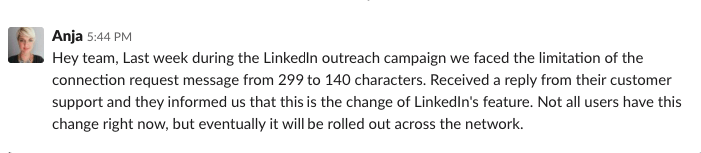
And this is the email we received from LinkedIn customer support confirming the upcoming change:
Why should you care about LinkedIn connection message character limit?
Your aim is to reap all the benefits of social selling and LinkedIn prospecting such as:
- Identifying and attracting the right prospective customers and earning more referrals
- Building trustworthy relationships with potential buyers through sharing meaningful and useful content, commenting, liking and other similar thoughtful social interactions
- Establishing credibility and gaining an impressive professional reputation by providing true value to your potential customers
- Proactively promoting your brand to stand out from the competition
- Increasing your brand visibility in the target niche/market
- Generating more traffic to your company website
- Acquiring more high-quality leads
- Boosting your sales
In a nutshell, these are all milestones to the increased revenue and sales goals you want to achieve, right?
You need to learn how to keep abreast of the changes because neglecting them may cost you leads and sales, which will seriously affect your business.
“Social media is fast becoming the go-to channel for salespeople to find new prospects and reach their sales targets. In fact, 90% of top-performing salespeople now use social media as part of their sales strategy.”
So, now is the perfect moment to start adjusting your connection request messaging to the latest restrictions.
How to make a LinkedIn connection message in under 140 characters
In today’s hectic world when people are busier than ever before, it’s critical that you keep your business communication including your LinkedIn connection messages super brief.
It will be even more challenging to craft compelling and personalized connection requests that don’t go beyond 140 characters.
But it’s worth the effort.
“75% of B2B buyers and 84% of C-level or vice-president level executives use social media to make purchasing decisions.”
Source: IDC
Although it may seem like the easiest way out at first, sending the same generic message to every prospect is NOT a clever idea.
Instead, you need to learn how to personalize your connection request message effectively to each recipient and successfully increase your number of quality connections with people on LinkedIn using 140 characters only.
Sounds difficult?
Maybe, but it’s not impossible.
Let us show you how.
How do I write a good LinkedIn connection request?
To cut the long story short, here’s a sure-fire way to write a good LinkedIn connection request:
- Be personal and use their name.
- Explain how you know them i.e. how you’ve discovered their profile.
- Say why they should connect with you.
- Include a CTA if appropriate.
Below are the essential components of an effective properly personalized LinkedIn connection request message in a bit more detail.
Step 1:
Start your message with a warm greeting (optional) followed by your prospect’s name. That will prompt their positive reaction instinctively because everyone likes hearing their own name.
Step 2:
Next, it’s advisable to briefly mention how you know the person, for example, whether:
- A friend referred you to them,
- You found their profile while browsing LinkedIn,
- You read their helpful post or comment on a topic of mutual interest,
- You met them at a conference or other event, and the like.
Step 3:
After that, let them know that you believe you have specific, highly relevant value to offer and clearly summarize how they’ll benefit from connecting with you i.e. WHY they should accept your invitation.
In other words, tell them what’s in it for them, such as:
- Your company offers services which will make their life easier.
- You can share some useful free resources or content that may point them in the right direction for solving a problem they’re currently struggling with.
- Your company offers a product they need.
- You’re hosting a webinar/digital event they’d be interested in or any other similarly beneficial reason.
Step 4:
Last, but not least, if possible and appropriate, include a Call-to-Action to tell them what exactly you want from them, e.g. to accept your connection invitation, arrange a meeting with you, schedule a quick call, etc.
No matter how simple it sounds, such an approach should increase your chances of getting responses to your initial connection request message to potential customers or clients.
So, the new magic formula for crafting short effective messages when sending a connection request adjusted to updated restrictions from LinkedIn may look like this:
[Optional Greeting + Prospect’s name][Mention how you know them] [Give them a solid reason for connecting with you] [CTA if appropriate]
Yes, we’re perfectly aware of how difficult it is to pack a punch in a 140-character intro message, which should dramatically increase the odds of your lead generation and sales prospecting.
That’s why we’re about to share some practical examples and templates you can rely on while crafting your unique personalized LinkedIn connection invitation.
LinkedIn connection message templates
The following LinkedIn connection message samples and templates will help you to customize your connection requests for different purposes and better connect with your prospects.
Sample 1:
Hi Tom,
Since you’re a marketer and I have a strong network of top marketing professionals, I thought we could benefit from connecting. Thx.
Template 1:
[Greeting + Prospect’s name]Since you’re a [position/role] and I have a strong network of top [target industry] professionals, I thought we could benefit from connecting. Thx.
Sample 2:
Hey Kim,
Saw you’re struggling with social sales. I specialize in solving such problems for businesses in tourism. Let’s connect to help you.
Template 2:
[Greeting + Prospect’s name]Saw you’re struggling with [issue]. [you/your company] specializes in solving such problems for businesses in [target industry]. Let’s connect to help you.
Sample 3:
Hi Jim,
Would you be interested in exploring new ways of advertising? Message me if you’d like to learn more or schedule a quick chat.
Cheers!
Template 3:
[Greeting + Prospect’s name]Would you be interested in [benefit/value you can provide]? Message me if you’d like to learn more or schedule a quick chat.
Cheers!
Sample 4:
Hi Jeff,
Keen to expand my network of sales pros. I often post about growth and prospecting. Hopefully, there is value in us connecting.
Template 4:
[Greeting + Prospect’s name]Keen to expand my network of [job category] pros. I often post about [topic of common interest]. Hopefully, there is value in us connecting.
Sample 5:
Kyle,
Loving the new improvements to your company website. Awesome work. Hoping to connect here to follow future updates and learn from you.
Template 5:
[Prospect’s name]Loving the new improvements to [recent relevant improvements they’ve made]. Awesome work. Hoping to connect here to follow future updates and learn from you.
Don’t Let Your First Impression Be the Last One
Successful business partnerships may start with a simple but well-crafted LinkedIn connection request message, so never underestimate its power.
Now that you know how to kick-start connections on LinkedIn like a pro, your next move is to apply that knowledge and send some awesome connection invites to your prospects.
Best of luck!
Short of time? Not confident you’ll do it perfectly and don’t want to jeopardize a great chance for success? Still not certain who are the right people for you to connect to?
No worries!
Luckily, you’re in the right place to get assistance.
Scheduling a quick call with us is as easy as a few clicks. Our trained professionals will be glad to do lead research for you, help you build or update your contact lists and much more.
Always be 100% sure that you’re targeting the right prospects as it’s a prerequisite of your prospecting and lead generation success.



