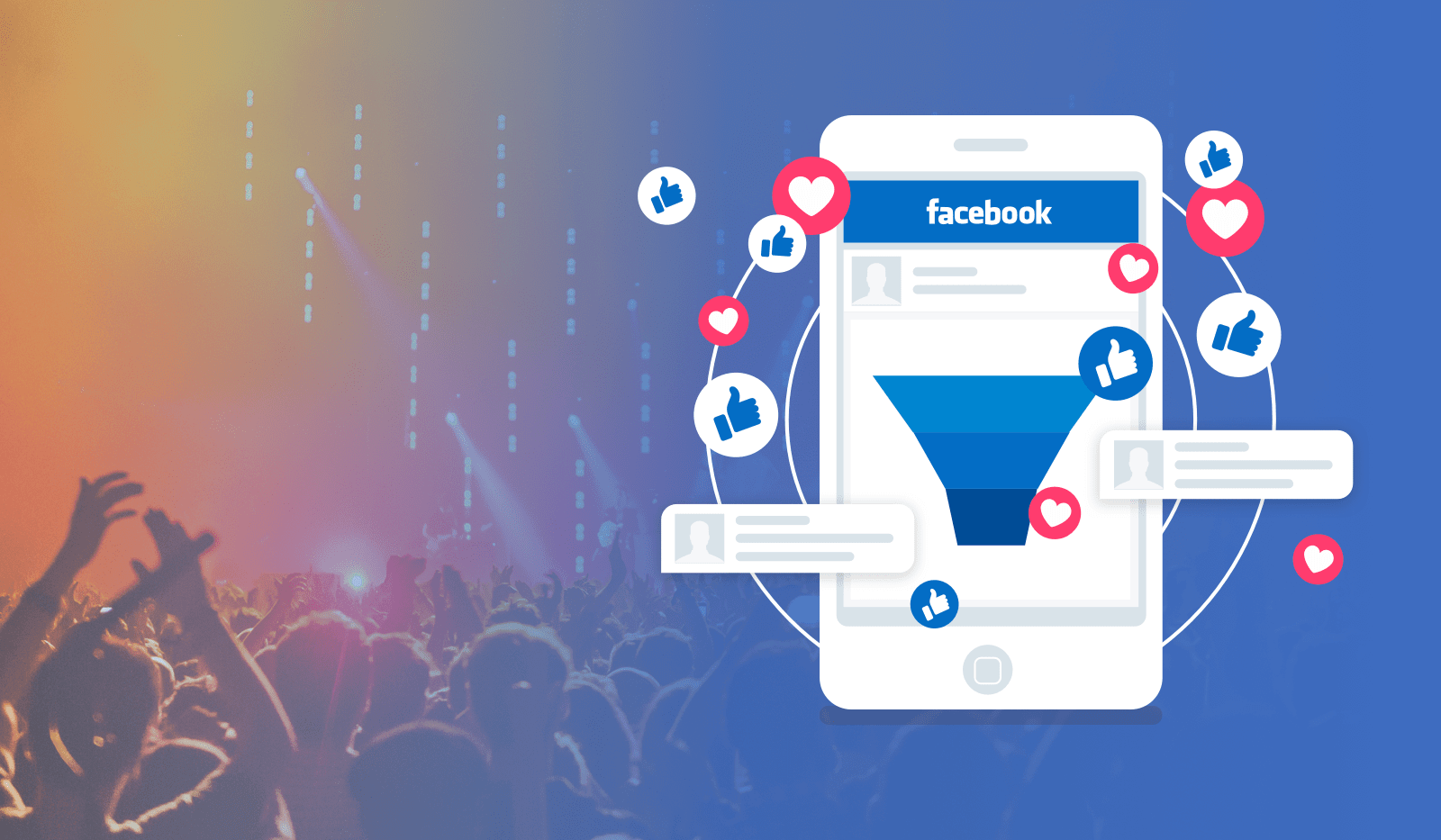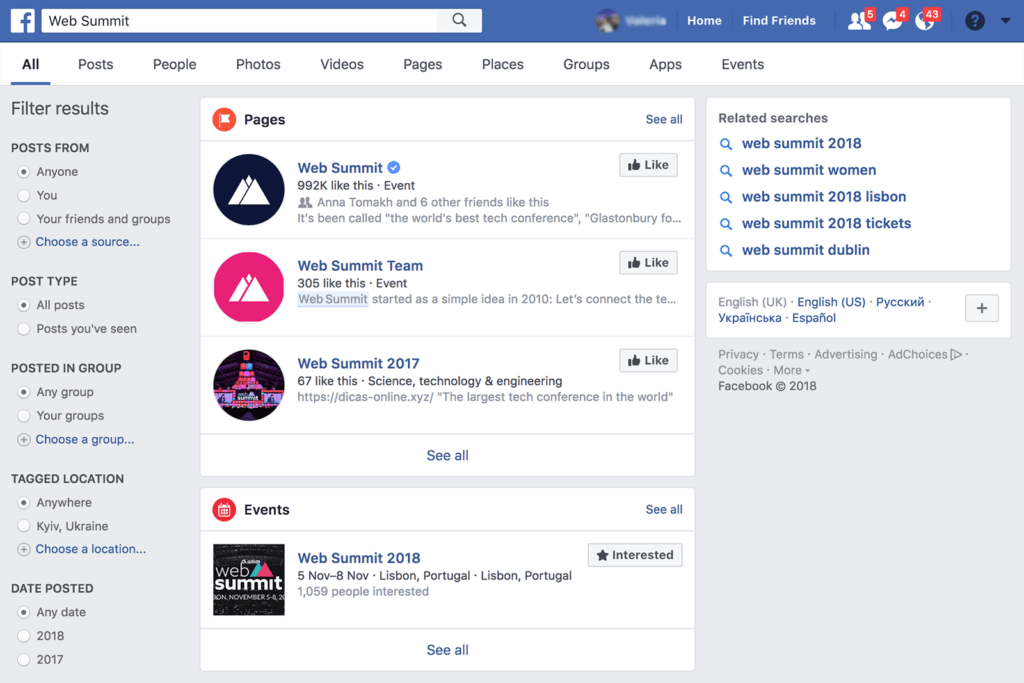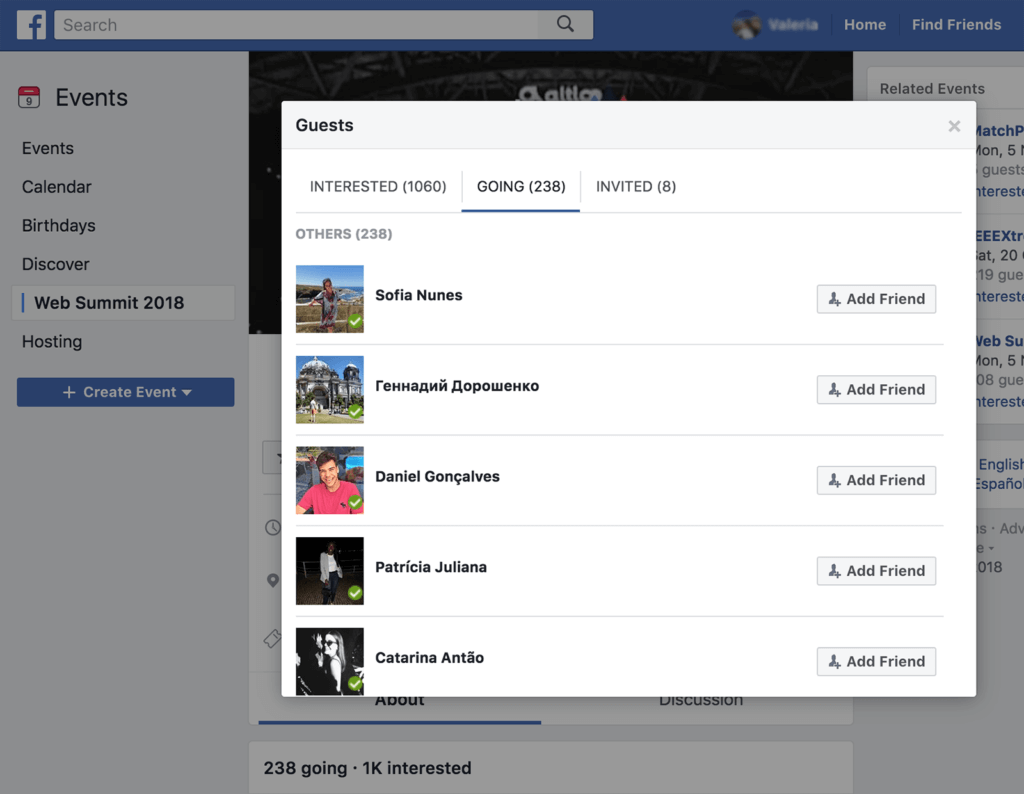If you are going to attend a business event or a conference of any kind, connecting with attendees before you actually arrive at the venue is quite a good idea. By doing the research beforehand, you can find out who is going to be at the event, what companies they represent, and what are their positions within their companies. That way, you can select relevant people to reach out to and schedule a meeting with while you are at the conference.
Our best advice would be to try and find leads on conference websites and apps. But, since the conference attendee lists are sometimes hard to find or are nonexistent on the official websites, we suggest that you turn to Facebook.
It is an inexhaustible source of information and you can use it for different purposes:
- Stay up-to-date with friends
- Use it for business
- Promote your company
- Network and connect with people from the industry.
Following are 4 simple steps that will help you find and connect with conference attendees using Facebook. We hope it will help you be successful at your next business event.
Find conference attendees on Facebook
Organizing an event, especially a big business conference, takes a lot of time, effort, planning and promoting. The best way to get the event in front of the appropriate audience is by using social media. Creating a Facebook event is both beneficial for organizers and anyone attending the event. Therefore, if you are looking for people who would be at the same event, an official Facebook event is the place to go to find them.
Step 1 – search for the event
First, you can go to the official conference website and see if the Facebook page is listed somewhere. If not, go to Facebook and search for the name of the conference of interest. You will either find a Facebook page or an existing Facebook event for the conference.
Step 2 – look at the list of people RSVP’d to the event
If you manage to find an event on Facebook, go to the list of people that have indicated that they are going to the conference.
Extra tip: You can also look at the list of people that RSVP’d as interested, maybe they changed their mind in the meantime and they are coming to the conference, but didn’t change the RSVP on the Facebook event.
Step 3 – create a list
You can do two things:
- scrolling through the list manually, choose who to add as a friend and connect
- or create a spreadsheet by copy and pasting information about attendees from the event page
Step 4 – connect with the attendees
Once you have created a list of all the conference attendees that you want to talk to, you can reach out to them through Facebook Messenger, introduce yourself and set up a meeting at the conference. The alternative: step up your game by finding your leads’ email addresses and contacting them through your business email account — which would be a lot more professional than connecting through Facebook.
Setback: If you decide to connect with someone through Messenger, bear in mind that messages from people that are not their friends end up in the “Requests” part of the Messenger, and you might never receive a reply.
Conclusion
Finding conference attendees through Facebook is really simple, but in case you are short on time or don’t have enough people to help you out with the research, think about hiring a team of professional researchers. Schedule a call with one of our project managers and let us do the legwork for you.