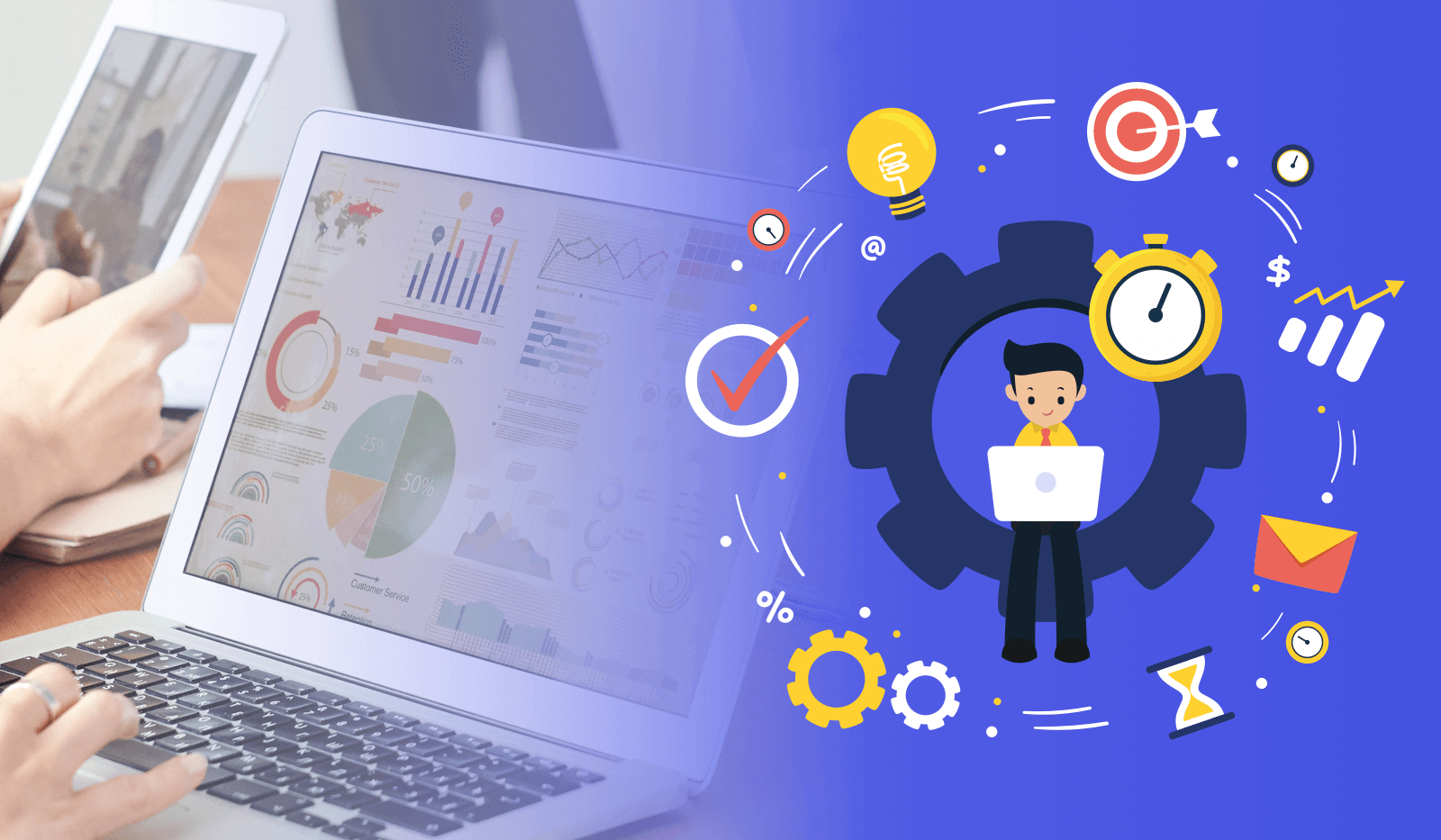Some people believe sales is a simple process that doesn’t require a lot of hard work and planning. As a matter of fact, the field of sales requires a lot more effort than simply presenting a product or service in a good light, hoping someone would buy it. The field of sales requires time, skills, and the best SDR software.
While people who aren’t in this industry don’t see sales as a hard task, salespeople are well aware of all the difficulties.
You have to think about a lot of different things if you want your business to be profitable and efficient. And while every good salesperson possesses a set of useful skills required to stay in this business, that’s not enough in this industry.
That is why every company needs the best SDR software and productivity tools that will help their business stay afloat and make a profit.
What an SDR’s day looks like
An SDR (sales development representative) is a person that focuses on outreach, prospecting, and lead research and qualification. In simpler terms, they determine if prospects would be good leads.
SDRs have two main responsibilities they perform every day:
- Connecting with as many leads as possible
- Educating and qualifying those leads
Furthermore, there is a lot that goes into each of these responsibilities.
Connecting with leads
The first task of an SDR is to get the attention of the lead, which can be done via different channels of communication, such as:
- Phone calls (cold calling)
- Social media messages
- Emails
- Direct mail
- Personalized video
SDRs make the first contact through various strategies, and one of those strategies is research.
We can break down lead research into two categories:
- Market research. This process includes defining a target audience and pinpointing who your ideal customer is. During market research, you also learn the problems your customers need to solve, and the SDR uses this information during outreach and conversation with potential leads.
- Individual prospect research. Here, the SDR learns more about a specific prospect so they can show that they understand prospects and their needs.
Social media websites such as LinkedIn provide a lot of information about companies and individuals. And if social media doesn’t provide enough information, the SDR will get it from the company’s website.
After collecting enough information, the SDR will reach out with a personalized message where they address the lead by their full name and reference their research.
Educating the leads
The process of SDR lead qualification consists of learning and educating.
The first component, learning, means that the SDR will learn from their prospects and gather information about them. Some of the information an SDR collects includes:
- Whether the prospect’s business process supports the products or services that your company offers.
- If your company can address your prospect’s needs and solve their problems.
- If they can afford the product or service your company is selling.
- Whether your product or service is on your prospect’s wish list.
- If your prospect is the decision-maker in their company and, if not, who is.
When all this information shows the prospect would make a good customer, the SDR can continue to the next step, and that’s education. SDRs educate prospects by answering their questions about:
- Product’s capabilities and technical details
- Features and benefits
- Past customer successes
- Plan structure
Still, all these tasks would be impossible or at least extremely difficult to do without using certain productivity tools for SDRs. And that means slower prospecting and losing money in the long run.
Luckily, below we have listed 14 of the best SDR software that will help them stay at the top of their game, make SDR tasks interesting, and their performance more effective.
Best SDR software for Customer Success management (CSM)
The core mission of every customer success team is to increase sustainable proven value for your company and the customers. It’s not enough to prove your worth in just one of these directions. Both are necessary.
Most Customer Success Management initiatives have one job at the beginning of their career, and that is to save at-risk customer relationships. But for a good CSM team member, the job doesn’t stop there. Instead, they use all of the data they’ve collected from interactions with customers to move from the reactive mode into the proactive stance.
Let’s look at some SDR productivity tools that can help with CSM.
Zendesk
Zendesk is a freemium customer success solution that can help you navigate every step of your customer’s journey with features such as:
- Channel integration. This will help your customers reach you through different channels of communication.
- Ticket forms. They provide support for different issues through different support requests.
- SLA views. Check how your customer success management team compares to your sales and marketing teams.
- Multilingual and multi-brand support. Coordinate how you approach customer service, especially if you are managing a couple of multinational brands at the same time.
- Customer feedback analytics. Track and predict your company’s customer satisfaction scores.
HubSpot Service Hub
This customer success solution can work great for both small companies and enterprise teams. It comes with many great tools, such as:
- Tickets that can organize incoming customer issues and requests.
- A team inbox that allows reps and agents to share messages and assign tickets.
- Customer feedback to analyze all feedback and customer satisfaction scores from surveys.
- A knowledge base that can help customers get answers to questions from educational resources.
- Conversations that connect all channels of communication with each customer
- Automation uses customer feedback responses to automatically provide them with the solution they need.
Best SDR software for Product Information Management (PIM)
If you want to keep your business name reputable, you need to take good care of your product information. Otherwise, if you provide your customers with outdated information, your company will appear mismanaged and that will raise some serious concerns among customers.
There are a lot of tedious tasks that go into product information management, such as product description, updating information in bulk, design of online and paper catalogs, integration with CRM, and so on.
Luckily, there are SDR productivity tools that can assist you with all of those PIM tasks and make the job much easier and more efficient.
Salsify
Salsify is a PIM tool that provides your customers with a digital brand experience that starts in the search bar and ends all the way at the product page. The tool gives you access and control over all of your product data, which then allows you to quickly manage product attributes.
With Salsify, you can:
- Centralize and transform all types of files across your touchpoints, including images and videos.
- Get data insights into your drive workflow tasks that improve sales by measuring speed time
- Have channel by channel readiness that provides you with instant information regarding a product and if it’s ready for publication.
Agility Multichannel
Agility Multichannel is a PIM tool that has a rule-based and configurable interface and provides all important eCommerce facets into one centralized system. Since it has a configurable interface, you can customize it according to your company’s needs and configure changes as the company grows.
It comes with tools for insights like business analytics that can help you to quickly and easily gauge your performance. It also keeps the information about your products and inventory organized.
Some other features Agility Multichannel provides include:
- Tracking
- Rich business process overviews
- Documentation
- Data onboarding and approval
- Data enrichment
- Data publishing plus syndication
Best SDR Software for Task management
Sometimes, your sales representatives lose track of all the tasks they need to complete, especially when they’re buried in work. It can be easy to lose track of time, forget about a crucial task or an important meeting.
With task management tools, you can introduce military-like discipline and keep track of everything. Your digital assistant won’t just keep track of your tasks and obligations, but also enhance both individual and team achievements.
Task management tools are probably one of the most important SDR productivity tools, as they help you stay on top of everything.
Accelo
Accelo is a cloud-based all-in-one solution that is also compatible with third-party B2B apps. Accelo allows you to manage all of your client’s work from one convenient place. It combines sales, project management, and other important aspects of your business, into a single software.
Here are some useful things you can do with Accelo:
- Manage projects with drag-and-drop charts.
- Use the project tracking feature to see possible outcomes, budgets, and resources.
- Delegate tasks among employees with the team scheduling tool.
- Get automated notifications through the tool’s invoicing function that automatically syncs to both QuickBooks and Xero.
Trello
Trello is one of the most popular collaboration tools currently on the market. It’s a cloud-based platform that offers multi-platform support and can work on a range of devices. This app allows you to organize professional and personal tasks into separate categories.
You can keep everything organized, create different topics and tasks, and invite your coworkers to collaborate. You can also create a board and within that board create tasks assigned to different individuals.
Trello also lets you comment and receive feedback, add photos and videos to cards, and monitor deadlines.
Hubstaff Tasks
Hubstaff Tasks is a visual project management tool designed with Agile in mind. Built on an intuitive Kanban interface, the app streamlines team collaboration with its several task management features. Hubstaff Tasks helps you make sure that projects go efficiently and according to plan.
With Hubstaff Tasks, you’ll be able to:
- Create task cards and organize them in different project stages
- Add labels, create checklists, and set deadlines and estimates to tasks
- Communicate and notify team members with comments
- Prioritize tasks and manage workloads with the Agile Sprints feature
- Build automated workflows for different projects
- View projects in Gantt chart form
Asana
Asana is another very popular project management tool that is used by millions of people all over the world. It comes with a clean and user-friendly interface and allows you to create boards that will help you visualize your project in all of its different stages.
Some of the features Asana offers are:
- The ability to create templates that will automate mundane tasks.
- The ability to privately share information with the rest of your team.
- Over 100 integrations that make your start-to-finish process more efficient.
- The option to configure security controls that can be accessed only by designated admins.
Best SDR software for communication & meetings management

Image by mohamed Hassan from Pixabay
Meetings are an indispensable part of keeping a business alive, as they keep your team informed about all essential information. Digital meetings are also irreplaceable, as they allow you to provide clients with updates. But since it’s almost impossible to coordinate all of these meetings manually, your company needs a meeting management tool.
Meeting management tools make internal communication simpler than ever, but they also offer professional hosting for remote communication. These tools have a lot to offer, such as remote or local video meetings and conferences, automatic reminders, the ability to access remote meetings from different devices, and so on.
Calendly
Calendly is a demo/meeting scheduling software that is easy to use and saves you a lot of time. All you have to do to schedule a meeting is to set a time and share the link with the people who you want to attend the meeting. You can also let them pick a time that would be suitable for them.
Calendly also allows you to see your team’s availability all on one page, which is convenient and enables you to plan meetings more efficiently. You can even send out confirmation and custom reminders to your attendees so you can be sure they won’t forget about their commitments.
Zoom
Zoom is a cloud-based video conferencing tool used by many companies, that was designed to improve productivity. What makes it different than other SDR productivity tools for communication and meetings management is that it offers free unlimited 1-to-1 and group video and web conferencing.
The group video feature is free, but if you use Zoom’s free Basic plan, those meetings will be limited to 40 minutes.
Some of the features you get with Zoom include:
- Live screen sharing
- Meeting and call recording
- Calendar sync support that includes Outlook, Gmail, and iCal
SDR software recommendations for email management
A lot of people don’t see email management tools as necessary as most other SDR productivity tools. But, just like other useful tools, this one is going to save you a lot of time. Email management tools allow you to allocate the time your sales reps would spend crafting emails with a plethora of useful features.
Some benefits of email management tools are email tracking and scheduling, assorting email templates, sending automated follow-ups and receiving notifications in real-time. These features are especially important for larger companies with employees who have a lot of tasks to concentrate on.
Reply.io
A multichannel sales engagement platform, Reply.io automates personal email outreach, calls, and tasks. This platform is regularly featured among the top tools for sales.
You can use Reply for:
- Outbound sales. With this tool, you can automate outbound outreach, scale sales and increase revenue.
- Inbound sales. Use it to communicate with potential customers and close more deals. Account management. Communicate with existing customers on a more personal level. Staffing and recruiting. Use Reply to reach out to prospective job candidates.
- Sales development. Build relations with future partners.
- PR and link building. With this tool, you can effectively pitch journalists and bloggers with your ideas.
Outreach.io
Another, sales engagement platform, Outreach makes your communication workflows faster. Also, it reveals performance insights to make your team more effective at selling. With this tool, sales teams can use playbooks that combine different channels (email, voice, and social) to attract thousands of prospects.
Outreach delivers performance and insights that lead to faster and more efficient selling. It automates and prioritizes touch-points to increase the productivity of sales teams. In addition, it empowers them to drive more sales, book more meetings, and exceed revenue goals.
This advanced tool gives SDRs actionable data through an integrated view of all prospect-related information. A huge number of customers rely on it to transform the sales process, drive collaboration between marketing and sales, and achieve higher revenue per sales rep.
Pipeline management SDR software
Out of all SDR productivity tools on our list, pipeline management tools are probably the most important for anyone working in sales. These tools follow the entire life cycle of the sales process and help you oversee the whole system and even predict possible issues in the sales funnel before they even occur.
Not only do pipeline management tools give you a clear overview of the sales funnel, but they also help you in many other aspects. Some of them include website and social media monitoring, identifying sales patterns, and performance tracking.
Let’s take a look at some great pipeline management tools.
Pipedrive
Pipedrive is a pipeline management tool that gets you more leads and sales with less legwork. You can’t have any business without people in your sales funnel, and if you want to keep a close eye on the funnel to make sure everything is going according to plan, Pipedrive can help you.
This tool allows you to:
- Manage leads and deals around the clock with the help of web forms and a custom chatbot.
- Track all communication and give you full control of your schedule.
- Automate administrative tasks.
- Get detailed insights and reports through customized metrics.
Salesforce
Salesforce is a multi-tenant cloud tool that has a shared main framework and can be used by companies of all sizes. It’s easy to set up and use, and as your company grows, this tool will grow with it. Salesforce allows you access to real-time customer information and activity, as well as insights through reports and dashboards.
Some of the features Salesforce offers include:
- Calendar/Reminder system
- Lead scoring
- Segmentation
- Document storage
- Task management
- Social media integration
- Territory management
With Salesforce, you can be sure that you always have information about everything that is happening inside your sales funnel in real-time.
Zoho CRM
The last tool on our list, Zoho CRM, is an easy-to-use tool with a simple and straightforward user interface. It allows you to connect to your customers from anywhere in the world and reach them across every channel: phone, email, social media, and live chat.
The tool provides real-time notifications every time a customer interacts with your business, so you won’t need to worry about missing anything. It also measures how effective your communications with customers are and helps you find the best channels of communication to reach them.
SalesLoft
SalesLoft is a comprehensive sales engagement platform that can simplify and speed up the tedious and time-consuming process of managing deals and performing sales activities.
Here are some things you can do with this tool to improve your sales reps’ productivity:
- Build a pipeline
- Create email templates and multitouch cadences.
- Personalize and streamline your communication through email, but also by phone.
- Automatically schedule outreach based on different time zones.
- Track open rates and clicks, and other prospect engagement metrics.
Final thoughts
The SDR productivity tools we’ve mentioned in this list are trusted by many companies, as they help them achieve their goals. And while they will make the jobs of your sales representatives much easier, nothing can replace a dedicated and talented workforce.
Additionally, your business might not need all of these tools. See which areas need improvement and decide whether these tools are up to the task of improving them. The final decision on which tools you should get is ultimately up to you.