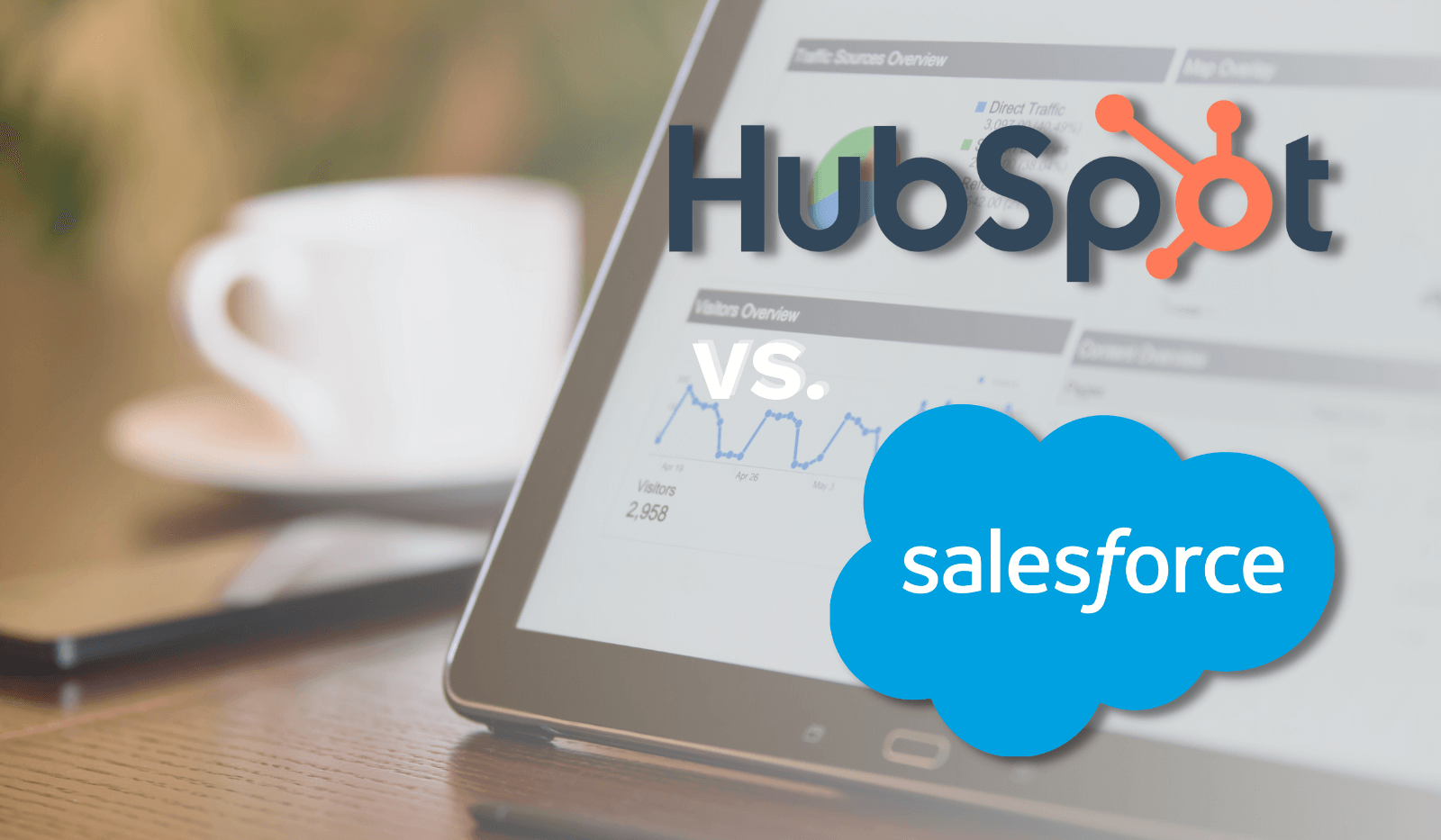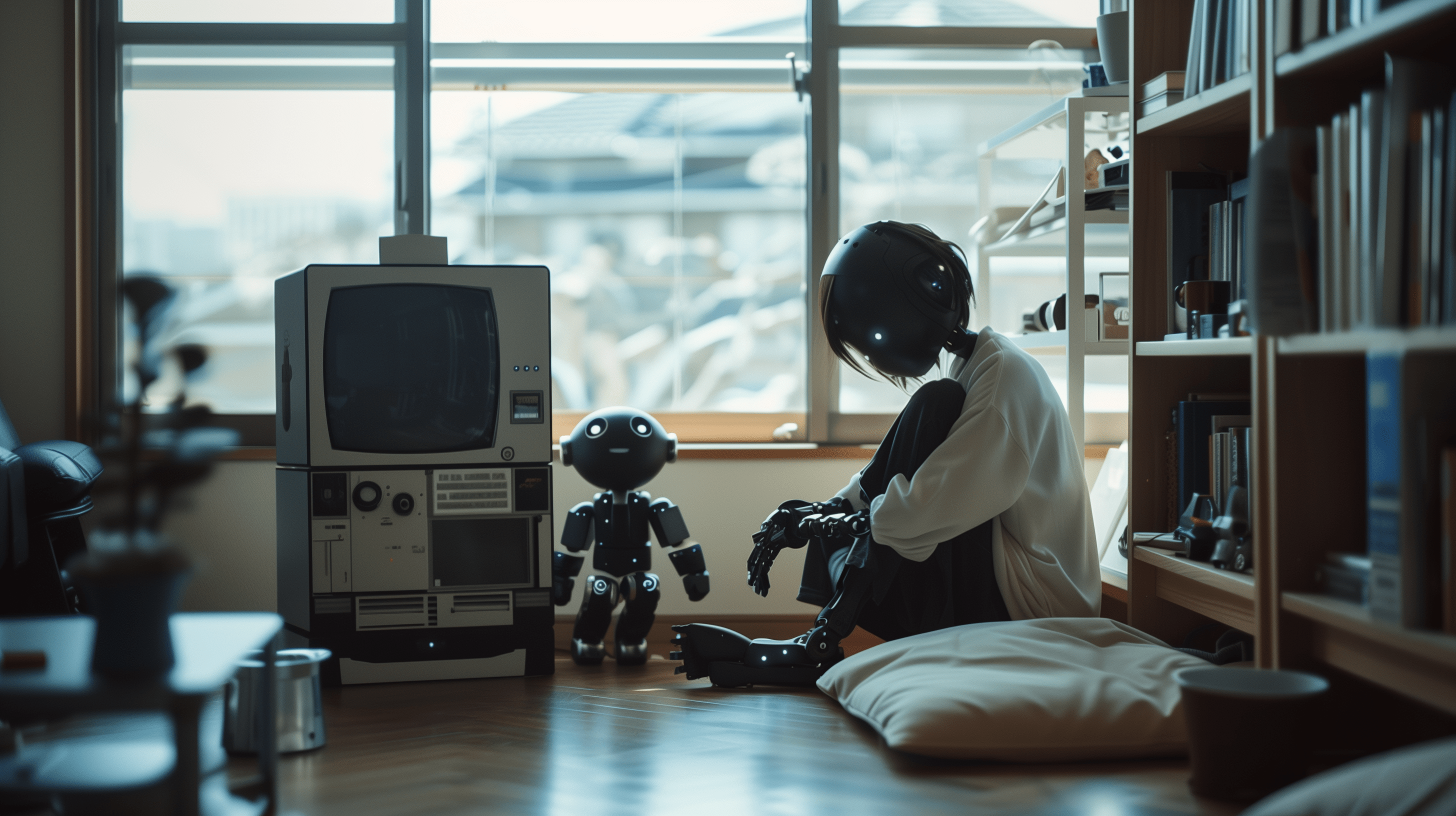It’s time to finally pinpoint which one is better: HubSpot vs Salesforce. The global CRM software market reached more than $52 billion in 2020. And that’s not surprising, with some experts estimating that the ROI of using CRM solutions is as high as $30 for every dollar spent.
Using a CRM tool can offer a range of benefits, such as the ability to better anticipate customer needs, segment audiences, and understand how to provide the best possible service. But that can only be possible if you choose the right platform in the first place.
And that’s where the HubSpot vs Salesforce debate usually enters the conversation.
These two tools are consistently the top-rated CRM solutions and are used by thousands of companies worldwide.
But which one should you go with? Let’s compare HubSpot vs Salesforce by exploring their core features, pricing, pros, and cons.
HubSpot: Introduction and Overview
Pricing:
- Starter: Starting at $45/user/month
- Professional: Starting at $450/user/month
- Enterprise: Starting at $1,200/user/month
Key Features:
- Robust free plan able to compete with many paid CRMs.
- Various plans are suitable for businesses of all sizes.
- Easy to scale.
- A very intuitive user interface, which is easy to get started with immediately.
- Excellent customer support that will help you work through issues.
HubSpot has been one of the biggest innovators in the CRM world for a while now. They have introduced a range of powerful features, a long list of integrations, and a simple-to-use interface that your team will love to use.
Most people would agree that HubSpot CRM is an excellent tool, and the biggest issue associated with the software is its price. Even though HubSpot does have a free version, the paid tiers are required if you want to make the most of what it has to offer, and that can add up to a significant amount, especially for smaller companies.
On the other hand, most other premium CRM solutions only offer a free trial, while HubSpot CRM enables SMBs to use some of the features for free indefinitely, which can be appealing when you want something relatively simple but still powerful enough to get started with on a tight budget.
In fact, in many ways, the free HubSpot version might be able to compete with a lot of other CRM tools on the market. But when comparing HubSpot vs. Salesforce, only the paid version can compete with what Salesforce brings to the table.
Salesforce: Introduction and Overview
Pricing:
- Essentials: $25/user/month
- Professional: $75/user/month
- Enterprise: $150/user/month
- Unlimited: $300/user/month
Key Features:
- Comprehensive account and contact management, providing your team a complete view of each customer and activity history.
- Powerful relationship-building tools that will help you better meet customer needs, ensure you don’t miss critical touchpoints, and allow you to close more deals.
- The ability to automate various tasks, such as scheduling trigger-based emails, setting up various reminders, and automatically assigning the right support agent.
- Mobile CRM allows your team to access powerful Salesforce features on the go, wherever they might be.
- Robust reporting that provides both at-a-glance and in-depth overviews of performance and key sales metrics.
Salesforce has been steadily growing in popularity for quite a few years now. In fact, it’s the fastest-growing CRM solution on the market, with a staggering $13.3 billion revenue in 2019 and projections for even faster growth in the future.
For countless businesses around the world, Salesforce has become the go-to option for all CRM needs, with many not even considering other options because of just how familiar it has become.
And when you consider the industry-leading features, excellent support, and an engaged user base, it’s hard to argue against going with a proven solution that companies of all sizes are finding success with.
While remaining user-friendly, Salesforce has excellent customization capabilities and a long list of features that most competitors cannot match. Whether you simply want a tool for managing accounts and recording conversations or want a complete solution for managing projects and tracking goals, Salesforce has you covered.
At the same time, however, some are citing the high costs of Salesforce as a reason to look for alternatives. Of course, the software’s capabilities are hard to argue against, but many CRM tools have carved out a space in the market by offering a lean, simple to use, and affordable alternative.
HubSpot vs Salesforce: Pros & Cons
It’s clear that both HubSpot and Salesforce are excellent tools that come with a range of CRM features. Because of that, the only way to figure out which one you should choose is to look at the strengths and weaknesses of each so that you can identify what your priorities are and where you are willing to compromise.
Let’s go through the HubSpot vs. Salesforce pros and cons below.
HubSpot Pros
- Complete solution. HubSpot offers not just a CRM but also Marketing, Sales, and Service Hubs, all of which connect very easily and make for a powerful all-in-one tool for managing your business. Instead of having your teams work with different solutions, you can have everything in one place and take advantage of the streamlined processes that come with it.
- Good free functionality. Even though the best HubSpot CRM features come with paid plans, the free version is also solid. In fact, it can compete with many simpler tools on the market, especially when you add in the intuitive and easy-to-use interface that makes it very easy to get started.
- Excellent support. HubSpot puts the needs of its customers above all else and strives to make every interaction with its products a positive one. And for a business that wants to avoid hiccups, knowing that a support rep is always ready to walk you through all features is an important selling point that might end up being the deciding factor.
- Intuitive interface. As mentioned before, HubSpot really excels at making its tools simple to use. They have a vast amount of data from users that they use to simplify complex processes and help your teams quickly find what they are looking for in any situation.
- Activity tracking. A big part of successful customer relationship management is knowing where your customer is currently at. And that can only be possible if you have a way of tracking past interactions since that’s required if you want to continually build the relationship and meet the most pressing needs at every step. HubSpot CRM logs all interactions with prospects in a single database that your team can access and use to make each engagement more personal than the last.
HubSpot Cons
- Lack of depth. HubSpot is a huge platform that offers a variety of tools for a business. And while that can be very practical when you want to have everything in one place, it can also be a bit limiting, especially in terms of the depth that each tool can offer. Providers specializing in CRM solutions can focus all of their attention on one area, which is not something HubSpot can do. However, the CRM is more than adequate for most cases, especially if you don’t need highly specific customization options.
- More recent. HubSpot CRM has only been launched in 2014, which is quite a bit more recent than Salesforce, which has been around since 1999. This isn’t necessarily a bad thing, and HubSpot has made considerable strides in what its CRM solution can offer. But while the list of features is continually being expanded, it might still come short of some of the leading platforms like Salesforce that have been perfecting their CRM software for decades.
- Reports can be limited. Reporting is a crucial part of any useful CRM solution. And even though HubSpot does offer custom reporting as a separate add-on to its basic CRM package, the basic reporting options are somewhat limited. You can expand on these features if you buy add-ons or by purchasing some of the Marketing Hub or Sales Hub plans, but that can skyrocket the costs and make it too expensive for a small business.
Salesforce Pros
- Customization capabilities. Salesforce is the most popular CRM solution for a reason. It can offer powerful customization capabilities that make it useful for companies of all sizes. Whether you’re a small business or an enterprise-level organization, you can take advantage of advanced features, adding features for activities, reporting, and anything else you might need.
- Automation is a breeze. Salesforce comes with the built-in AI called Einstein, which allows you to streamline various steps such as sales prospecting, setting up automated workflows, and gaining valuable insights about your audience. As you would expect from an industry-leading solution, it has made AI a central part of how the software operates, which is an essential quality for any CRM solution used today.
- Commonly used. A CRM solution is only as valuable as your sales reps are capable of using it. And since Salesforce is so popular, you’ll have a much easier time adding new team members since many sales reps have worked or are at least familiar with how to use Salesforce.
- Robust integration. You can integrate with hundreds of third-party software, which improves efficiency and allows you to keep using tools that you love without having to compromise on how quickly you can move through tasks.
- Reporting. Finally, Salesforce is known to be very flexible in its reporting capabilities. You can take as much information as you need, from a simple standard Account report to very granular and advanced segmented results, generating instant insights your sales reps can use to make better decisions.
Salesforce Cons
- Price. Since HubSpot CRM offers many powerful features for free, it’s hard to put Salesforce ahead of it because it’s actually one of the more pricey options on the market. However, when you factor in 1) the range of powerful features Salesforce comes with and 2) the fact that HubSpot CRM can get costly very quickly once you start adding premium features, the price of Salesforce can become more justifiable.
- Can be complex. One of the main things that HubSpot CRM is known for is its simplicity. In fact, for many users, the ability to start using the core features quickly and without effort is what draws them to it in the first place. Meanwhile, to take advantage of everything Salesforce offers, you will need to spend a lot of time configuring the software according to your needs. The good news is that Salesforce does have support and resources to help you through it.
- Customer service is not the best. Unfortunately, Salesforce isn’t the leader when it comes to customer support in the CRM world. In fact, although it offers plenty of resources you can use yourself, it can be hard to get live support from an agent who can actually help you solve a specific problem. Instead, you mostly have to get by on figuring things out on your own, which can be a big hassle when you consider just how complex and customizable Salesforce can be. At the same time, the number of companies using Salesforce means that many sales reps will be familiar with it, making things a bit easier.
HubSpot vs Salesforce: The verdict
Choosing the right CRM tool can be a crucial decision that determines your company’s success. But when deciding between Hubspot vs Salesforce, you can be sure that both solutions will offer adequate capabilities, especially if you’re willing to invest in the add-ons that become necessary as you go forward.
For smaller companies operating on a smaller budget, the free version of HubSpot’s CRM might be the smart choice. But as you begin to need more advanced functionality, the add-on prices might make it even pricier than Salesforce.
Meanwhile, larger companies that need more features from the start might want to go through the process of customizing Salesforce according to their specific requirements, especially if they can afford the price.
The good news is that transferring from one to the other isn’t that difficult, so you can always start with one and make a switch in the future if you find that it isn’t working as well as you had hoped.